参考:
Insert X Rows to Expand Table – Excel University (excel-university.com)
一张出运明细表中含有装箱率、件数、箱数,现在需要用Bartender制作外箱贴,外箱贴是有序号的,需要正好符合总外箱数。
在安排编号的时候并不会手动设定每一张外箱贴编号,我需要根据外箱数及不同SKU,自动生成外箱编号。举例:A有10箱,B有8箱。
| SKU | 箱数 | 装箱率 |
|---|---|---|
| A | 10 | 2 |
| B | 8 | 2 |
需要自动转化出另一张表:
| 编号 | SKU | 装箱率 |
|---|---|---|
| 1 | A | 2 |
| 2 | A | 2 |
| 3 | A | 2 |
| 4 | A | 2 |
| 5 | A | 2 |
| 6 | A | 2 |
| 7 | A | 2 |
| 8 | A | 2 |
| 9 | A | 2 |
| 10 | A | 2 |
| 11 | B | 2 |
| 12 | B | 2 |
| 13 | B | 2 |
| 14 | B | 2 |
| 15 | B | 2 |
| 16 | B | 2 |
| 17 | B | 2 |
| 18 | B | 2 |
我有预感Power Query能实现扩充行数。
实现方式为添加List列。
= {1..[箱数]}然后 Expand to new rows
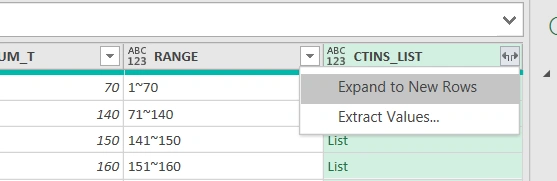
然后添加索引列即可。
具体代码:
let
Source = Excel.CurrentWorkbook(){[Name="Table1"]}[Content],
#"Changed Type" = Table.TransformColumnTypes(Source,{{"SKU", type text}, {"EAN", type text}, {"UNIT", Int64.Type}, {"CTNS", Int64.Type}, {"PCS", Int64.Type}, {"PCStoPrint", Int64.Type}, {"CTNStoPrint", Int64.Type}, {"CTN_NUM_F", type any}, {"CTN_NUM_T", type any}}),
#"Added Custom" = Table.AddColumn(#"Changed Type", "CTINS_LIST", each {1..[CTNS]}),
#"Expanded CTINS_LIST" = Table.ExpandListColumn(#"Added Custom", "CTINS_LIST"),
#"Added Index" = Table.AddIndexColumn(#"Expanded CTINS_LIST", "CTIN_ID", 1, 1, Int64.Type),
#"Removed Columns" = Table.RemoveColumns(#"Added Index",{"CTINS_LIST"}),
#"Reordered Columns" = Table.ReorderColumns(#"Removed Columns",{"CTIN_ID", "SKU", "EAN", "UNIT", "CTNS", "PCS", "PCStoPrint", "CTNStoPrint", "CTN_NUM_F", "CTN_NUM_T", "RANGE"})
in
#"Reordered Columns"